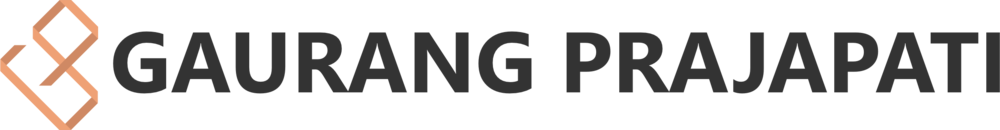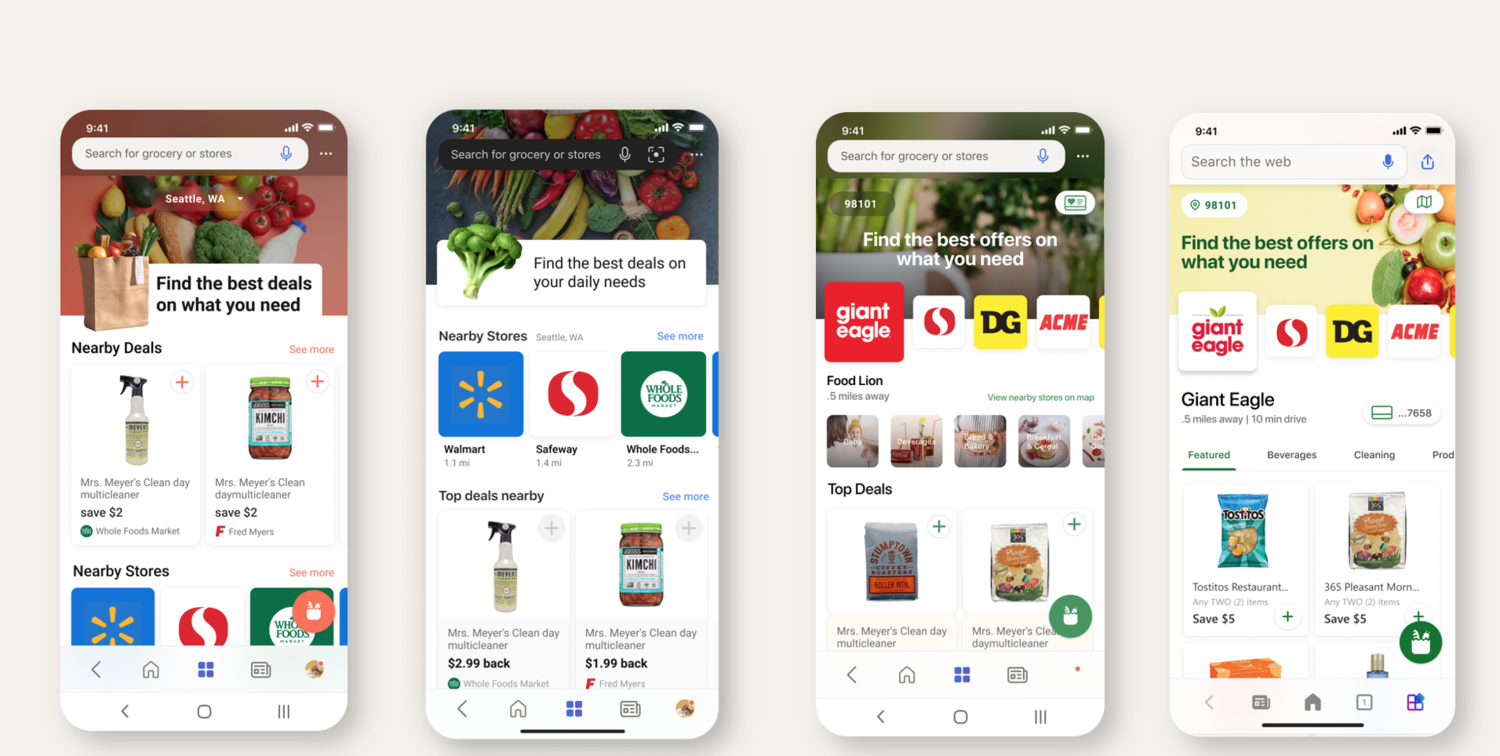Grocery Shopping APP
GOAL
Build a Grocery app and desktop hub through cultivated partnerships with leading retailers and existing savings platforms.
APPROACH
Microsoft Grocery mini-app is part of the Bing app launched last year. It is an intuitive and delightful way to save on everyday goods across grocery stores. Through partnerships cultivated with leading grocery retailers our digital experience puts an end to traditional time-consuming coupon clipping and searching, giving users a delightful way to save their time and money.
MARKETVALUE
The existing market size is only growing
•Due to COVID, digital shopping for groceries is increasing with speed
•Top reasons for using mobile for groceries is online order, e-coupons
•Walmart is the most preferred grocery retailer and the favorite grocery app
APP EXPERIENCE
Intuitive Experience: Easy to use interface for any digital confidence level
Seamless UI: Seamless user experience from digital to in-store
Growth Area: Utilizing shopping behavior to enhance the experience
APP USER PERSONA
• Value-Driven Buyers
• Individuals that are responsible for household shopping.
• They are always on the lookout for a good deal.
• They are avid shoppers and will put in the effort to score a good deal if it’s needed.
Married Mother with young children, age 35-45. Manages all the weekly shopping and budgeting. Shops at two local grocery stores and has loyalty memberships with both. Always on the lookout for a good deal but does not have time to waste.
DESIGN PRINCIPLES
Discoverable: It should be easy for users to find grocery deals and find specific deals and stores that match their needs.
Predict Behavior: Learn about shoppers’ habits and make in-depth suggestions and recommendations.
Consistency: The design should be recognizable as part of the Microsoft brand while maintaining consistency across mobile and desktop products.
Speed: Users should be able to find what they're looking for and be off to shop in the shortest amount of time with the least amount of effort and clicks.
Design explorations
Keeping our key persona in mind through all of the design iterations, we arrived at the right design for the final V1 design. We started with highlighting top deals and nearby stores then shifted the design due to the coupons are store specific and only able to clip after the loyalty card is linked. We changed our UX to have the store selected instead of filter through all store offers. Our persona and many weekly grocery shoppers may only shop at 2-3 grocery stores and don’t need to view offers from stores you do not go to and do not have a loyalty card to access those deals. Once you have a card linked the store icons will filter to display your linked stores at the front of the carousel.
Desktop hub
THE IMPACT
Saving time and money. Daily work with Microsoft’s product managers, design and development teams working on feature roll-outs, design tweaks, and creative direction for products. Final designs incorporated a fresh grocery experience into Microsoft’s new time and money-saving push into the grocery space. Saving time and money in the grocery aisle is just one of many savings categories included within Microsoft’s customer offerings.
The grocery extension marks a significant step towards Microsoft's long-term goal to become your new savings partner.