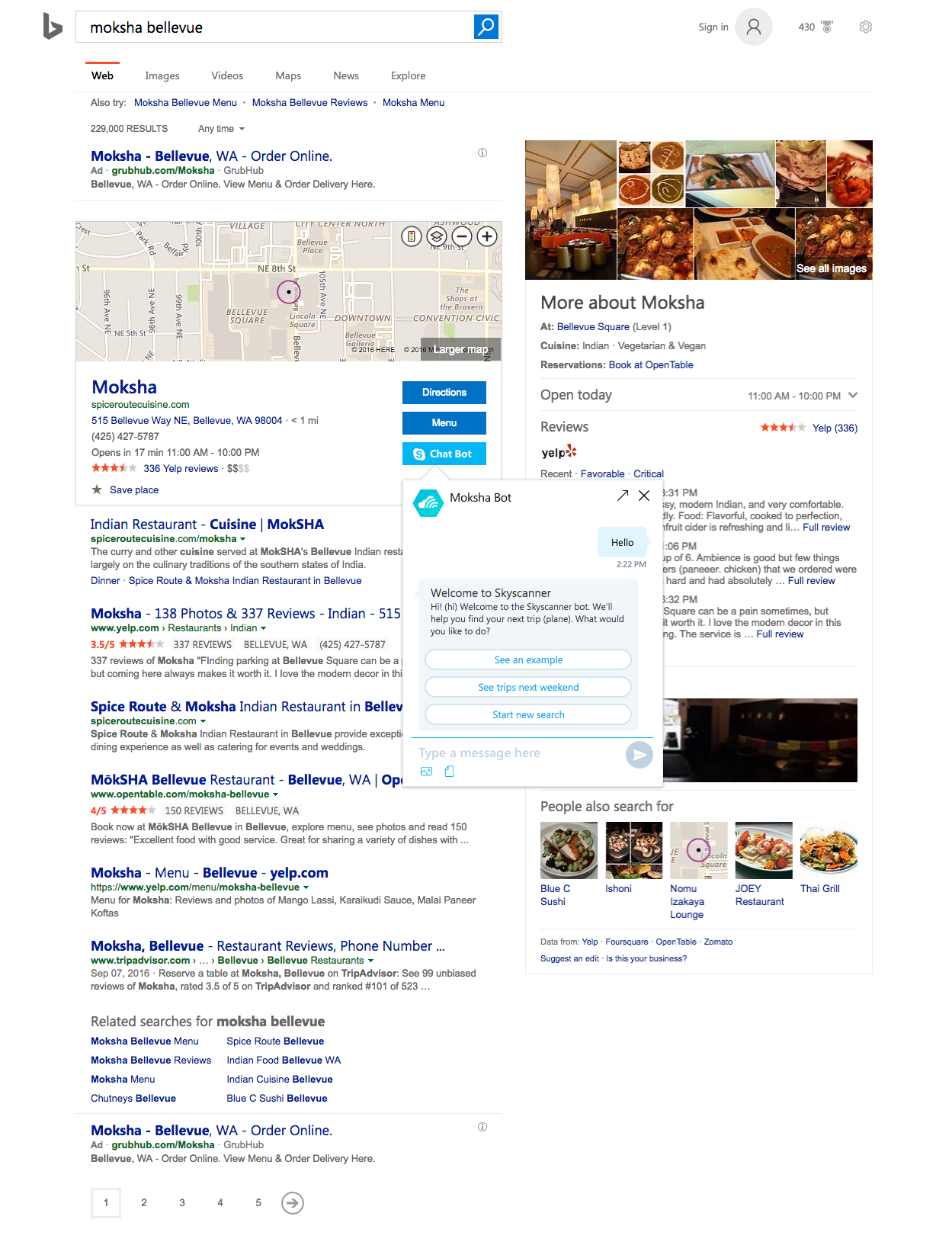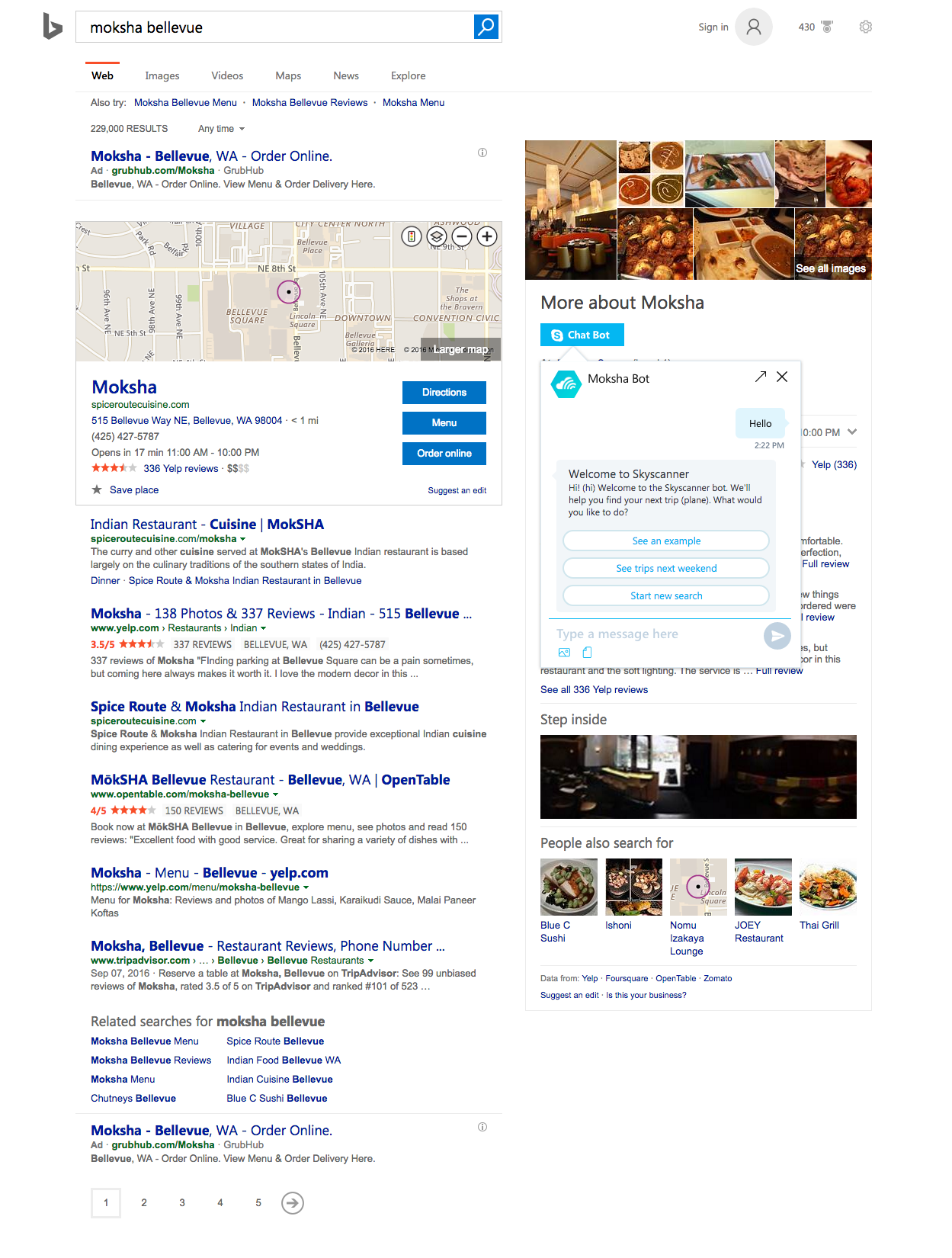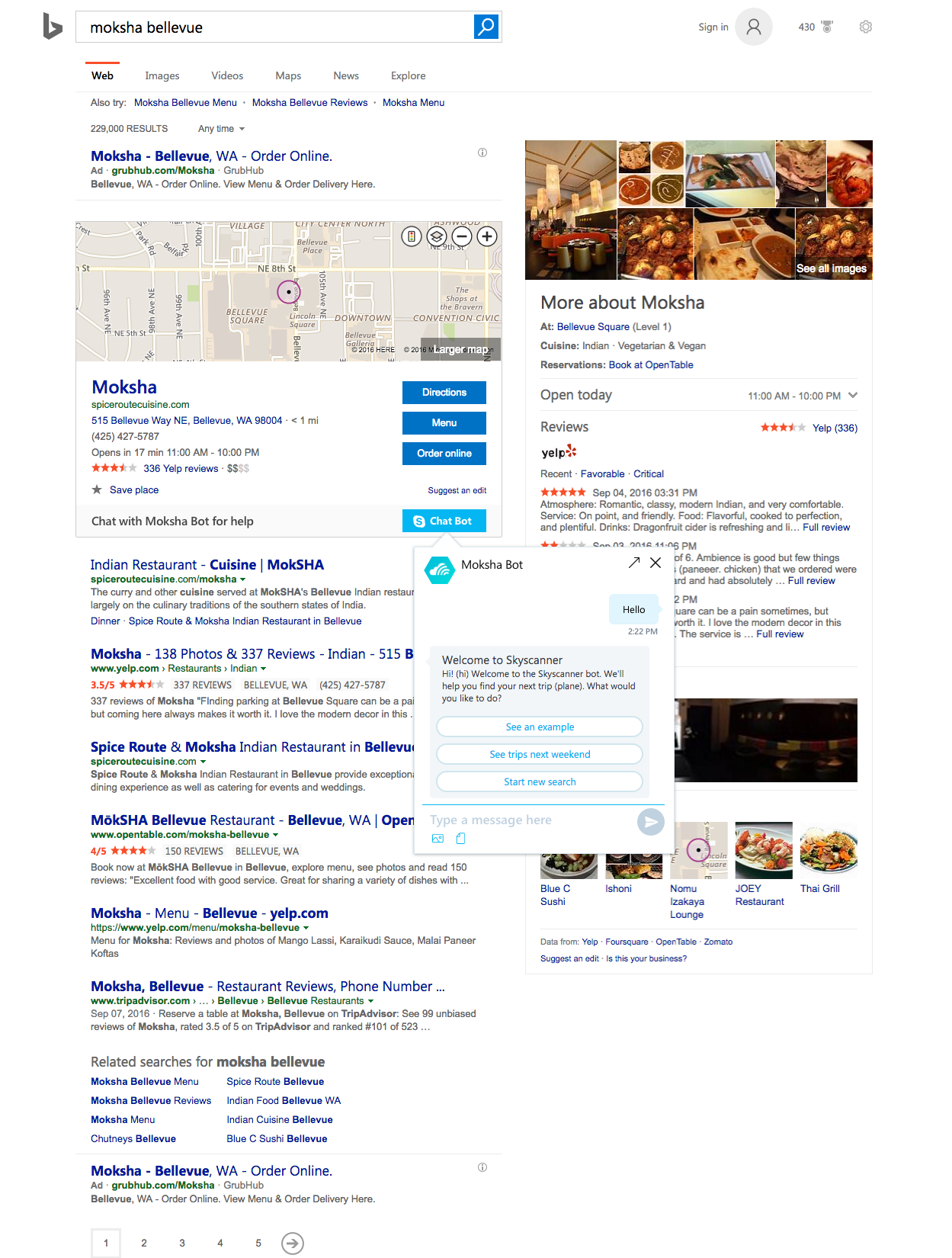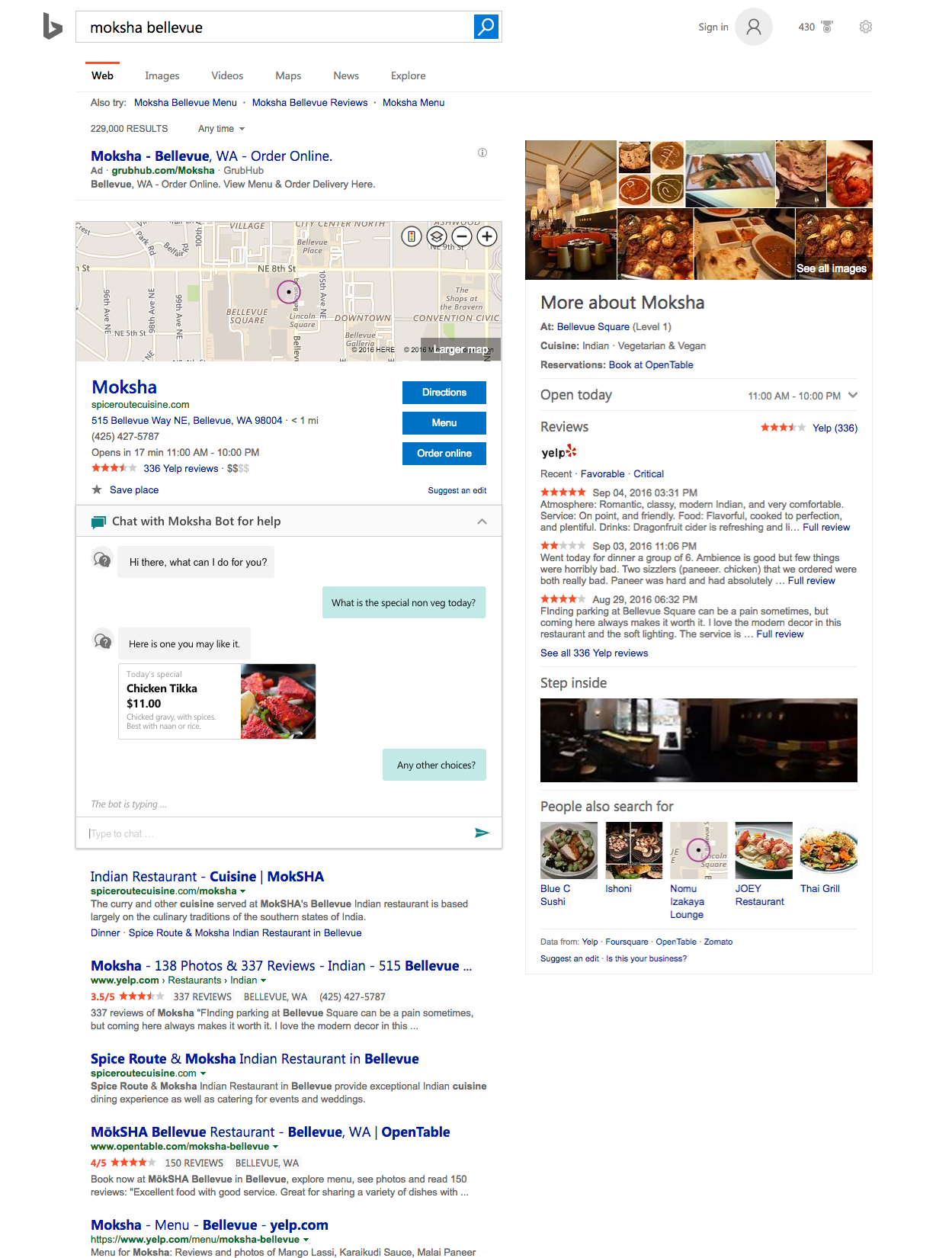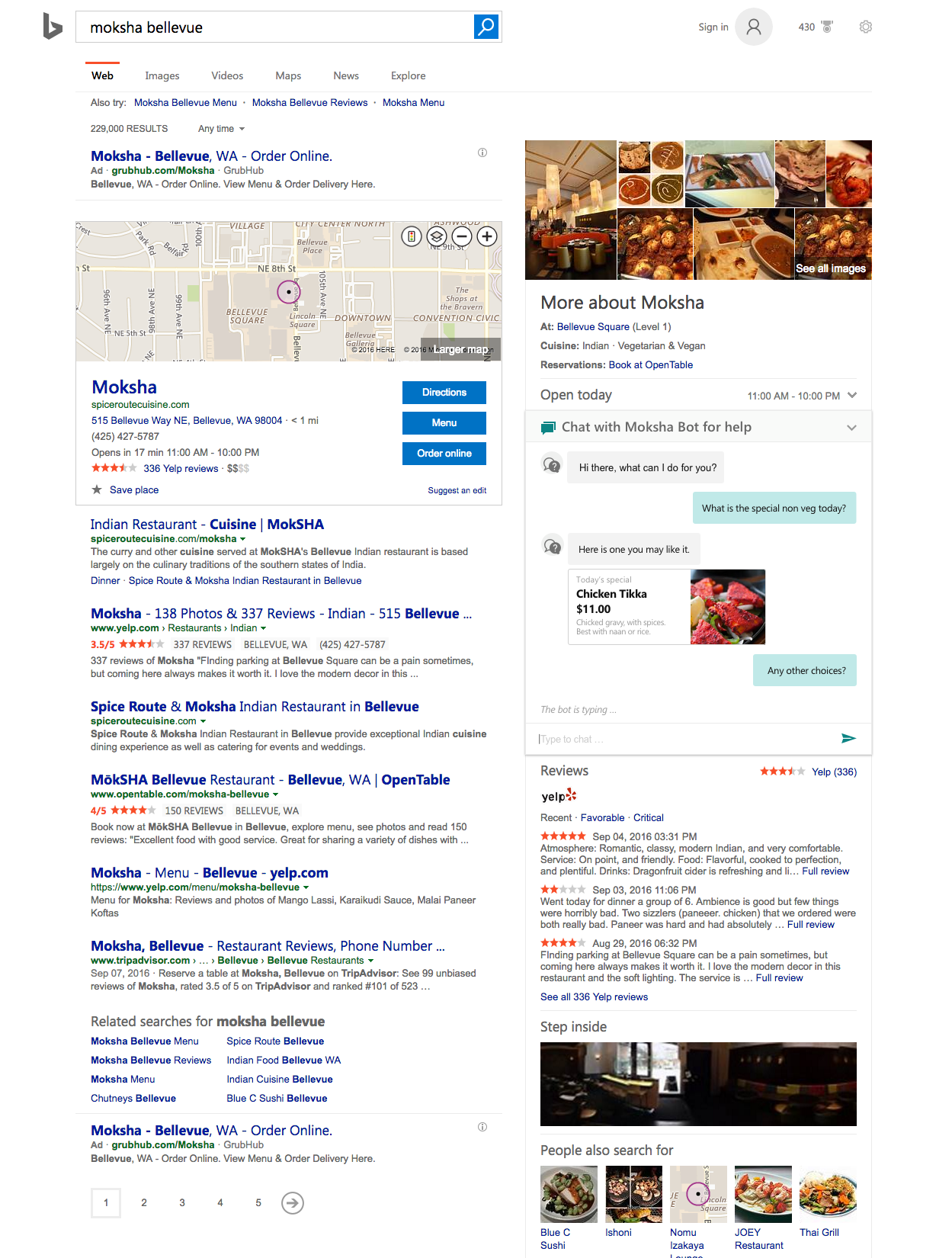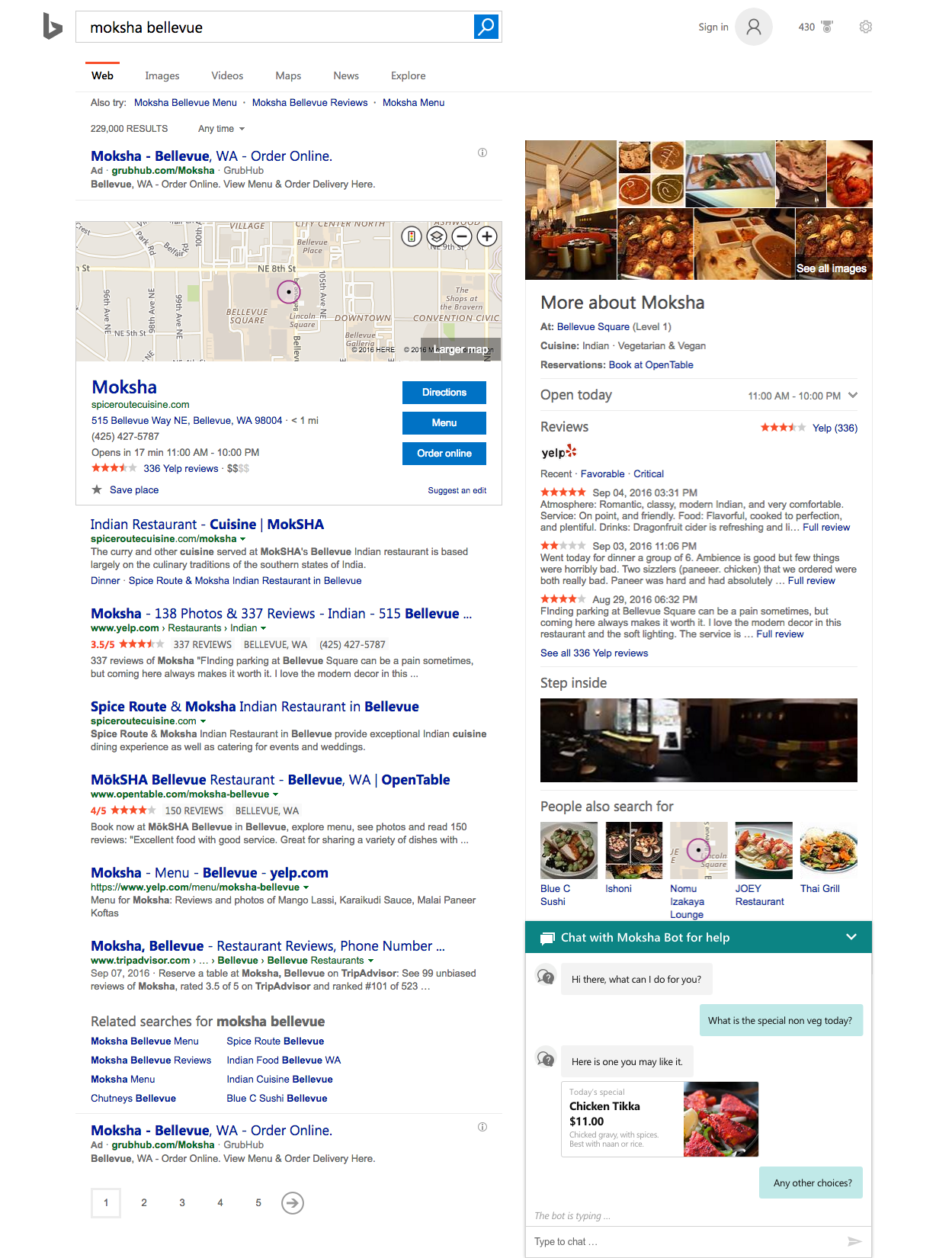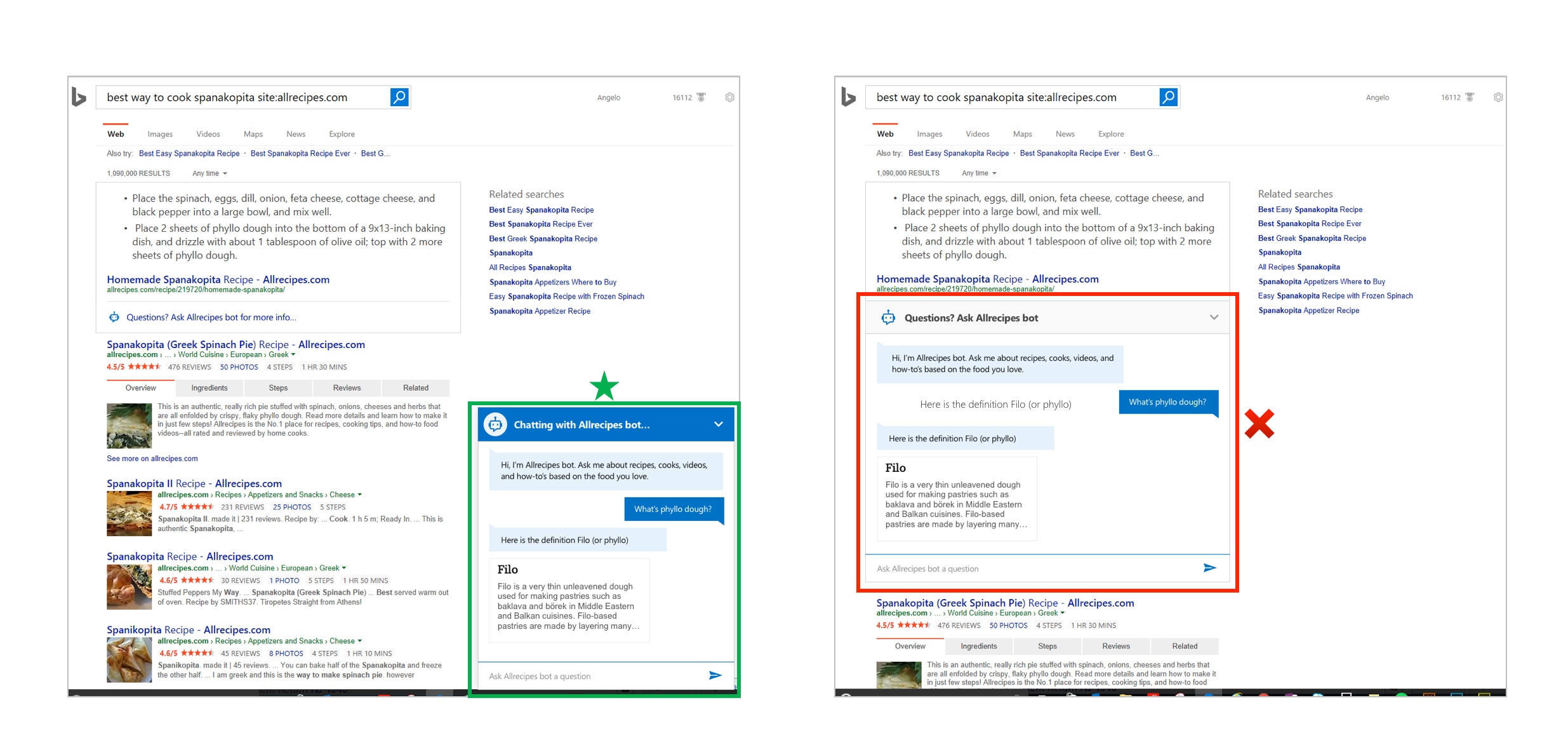BING SERP BOTS FRAMEWORK AND UX
Role: Senior Design Lead
GOAL
Make Bing the yellow pages for all bots. Bing will “botify” the web by providing answers and task completion via conversational search. Integrate chatbots in search results to make search more interactive and transactional.
Bing provides the valuable information and the answers to related questions, which helps them complete tasks, save their time and benefit them. As a search engine, by using our intelligence, we can connect consumers to business. Business can setup bots via Microsoft Bot Framework and expose them on Bing search to users querying for specific intents.
INITIAL EXPLORATIONS
We started with figuring out the best bots integration model for user intents on Bing SERP (Search Results Page). We mapped the ideal locations for bot discovery and launch across the SERP. At this time we were also figuring out how a user will be interacting with the bots and the types of questions they would ask typically to local bots.
SERP BOTS V1
One of the Bot discovery, launch and chat model that we finalized on. It allowed us to map the bot to a local answer and allow the users to ask more questions to the bot in case if they have more topics to ask which are not covered by the answer. The bot control will launch inline and push the algo content below to a fixed height.
INITIAL STUDY RESULTS
Post soft launch we started scaling our bots to multiple local businesses and also initiated work on few core bots like Infobot (Wikipedia Bot), Expedia etc. We teamed up with Skype team to use their chat control on Bing serp. I worked with the Skype team to update their UI as per the Bing branding and overall Bing Bots FW UX.
We conducted multiple usability studies to understand the ideal bot control placement on SERP and pros and cons of doing so.
Inline vs Overlay: Overlay wins for being a familiar experience (FB chat, GChat, customer service agents). Doesn't obscure important info. Inline is unfamiliar, and pushes important info down the page. Overlay can support multiple bot launch points (ads, algo blocks, answers, entity pane etc.)
Persistence: Overlay brings expectation of persistence, but not always clear how it would work. If chat won't persist, consider chat history or messaging.
Chat UX: Chat bubbles help users keep track of conversation. Bot icon not necessary at each bot turn - looks cluttered. Images and one-click responses increased engagement and delight.
SERP BOTS V2
Updated UX for the SERP bots based on multiple studies and iterations. We also worked on the Mobile UX, updated the Skype Chat control UI as per Bing branding.
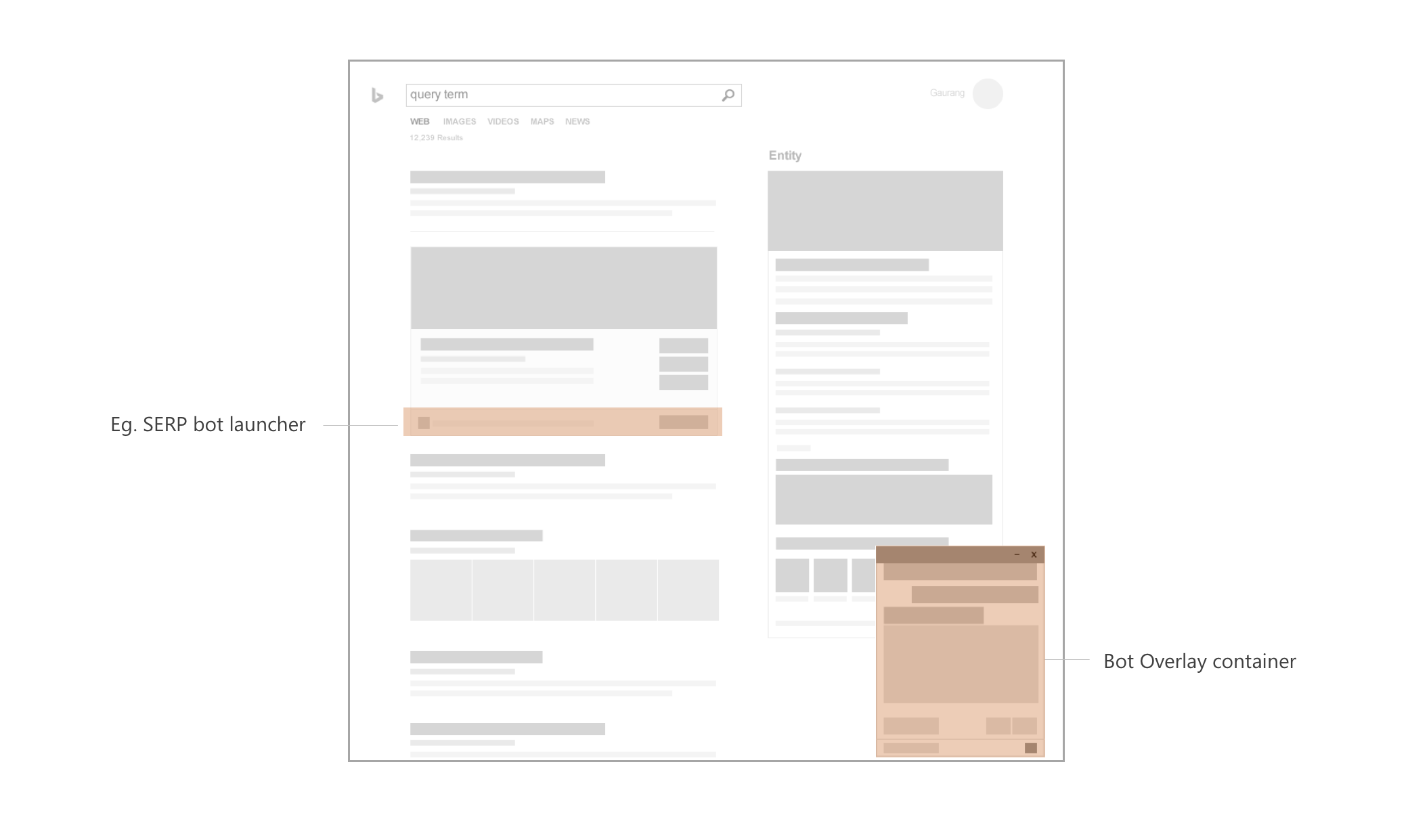
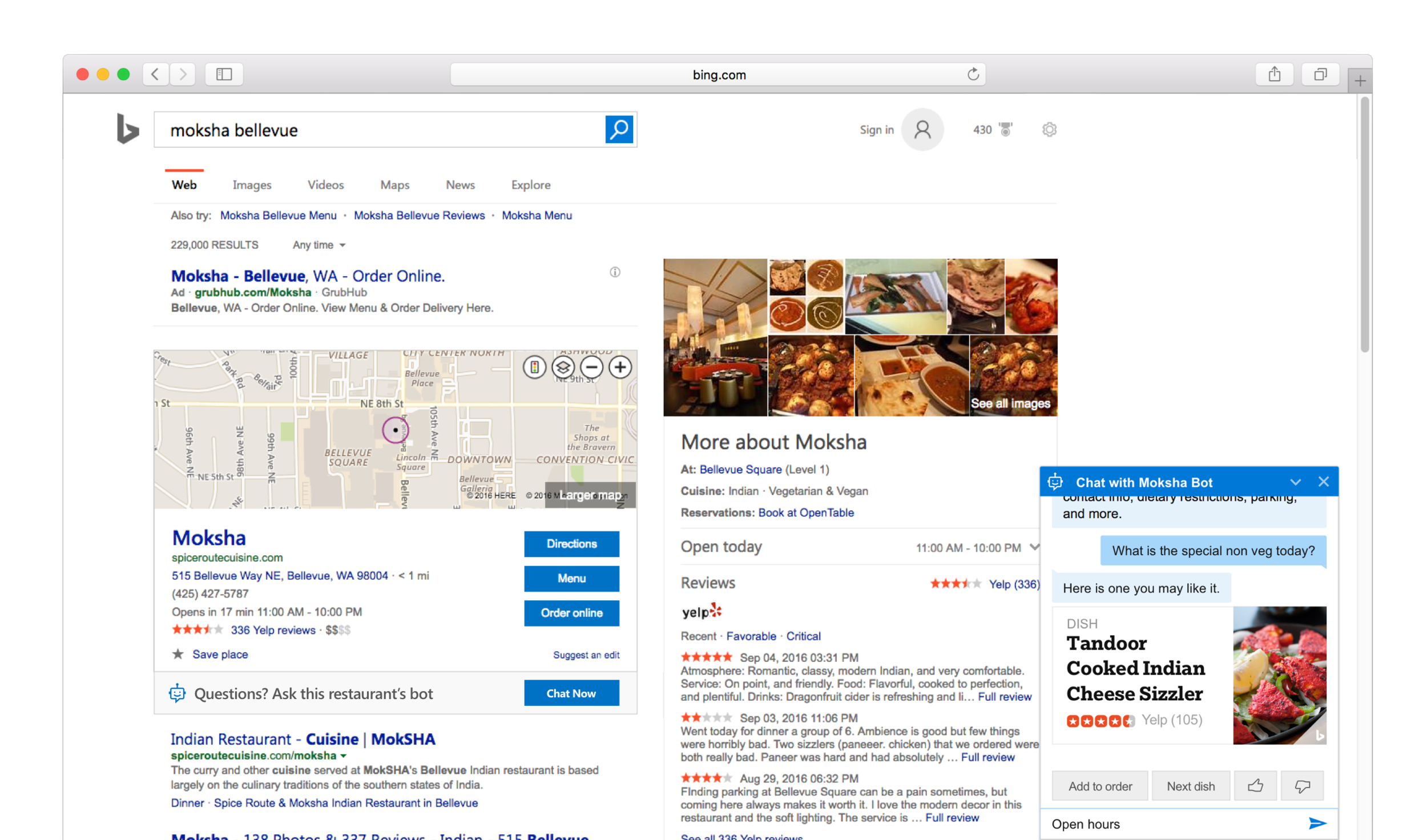
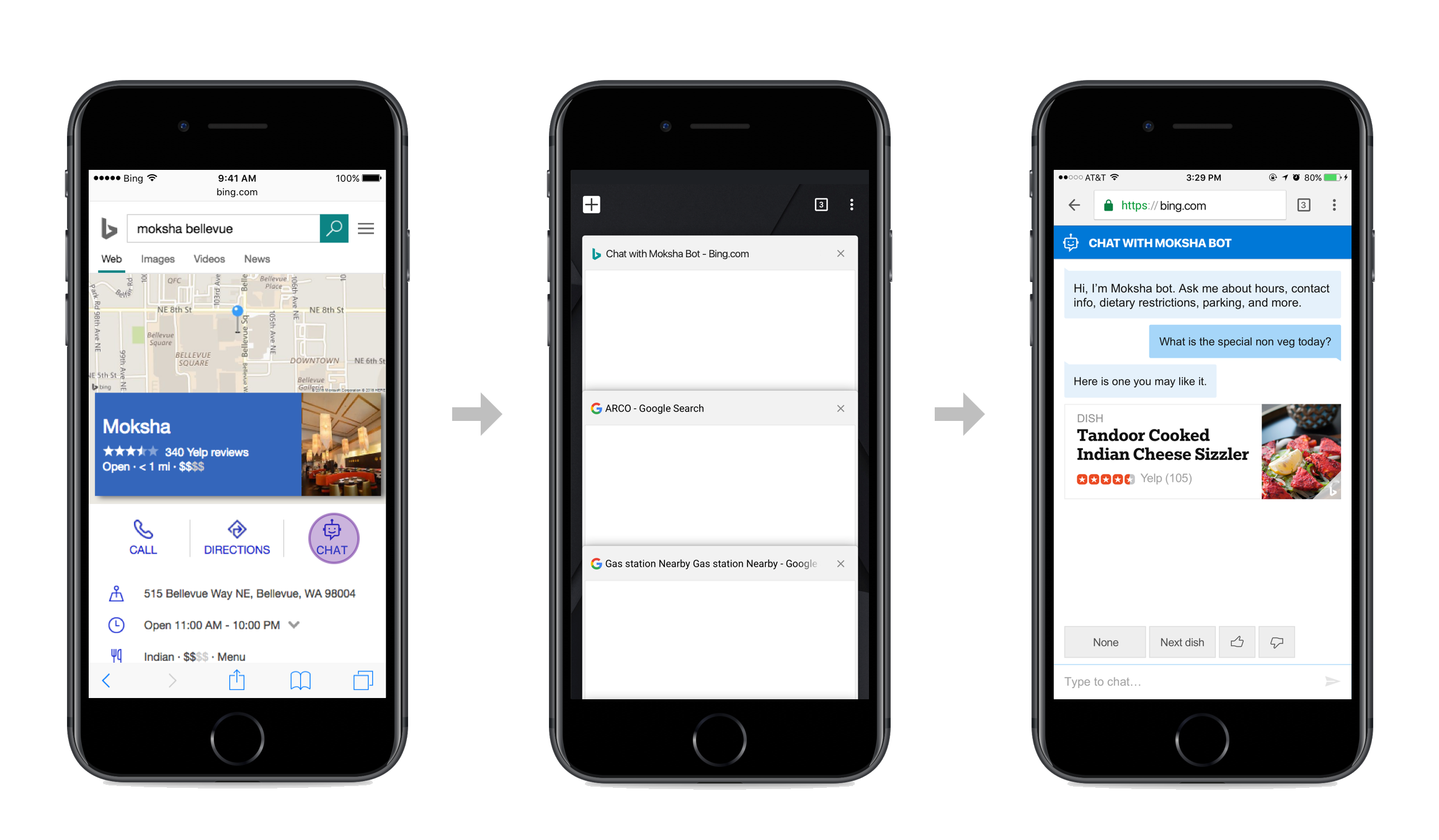
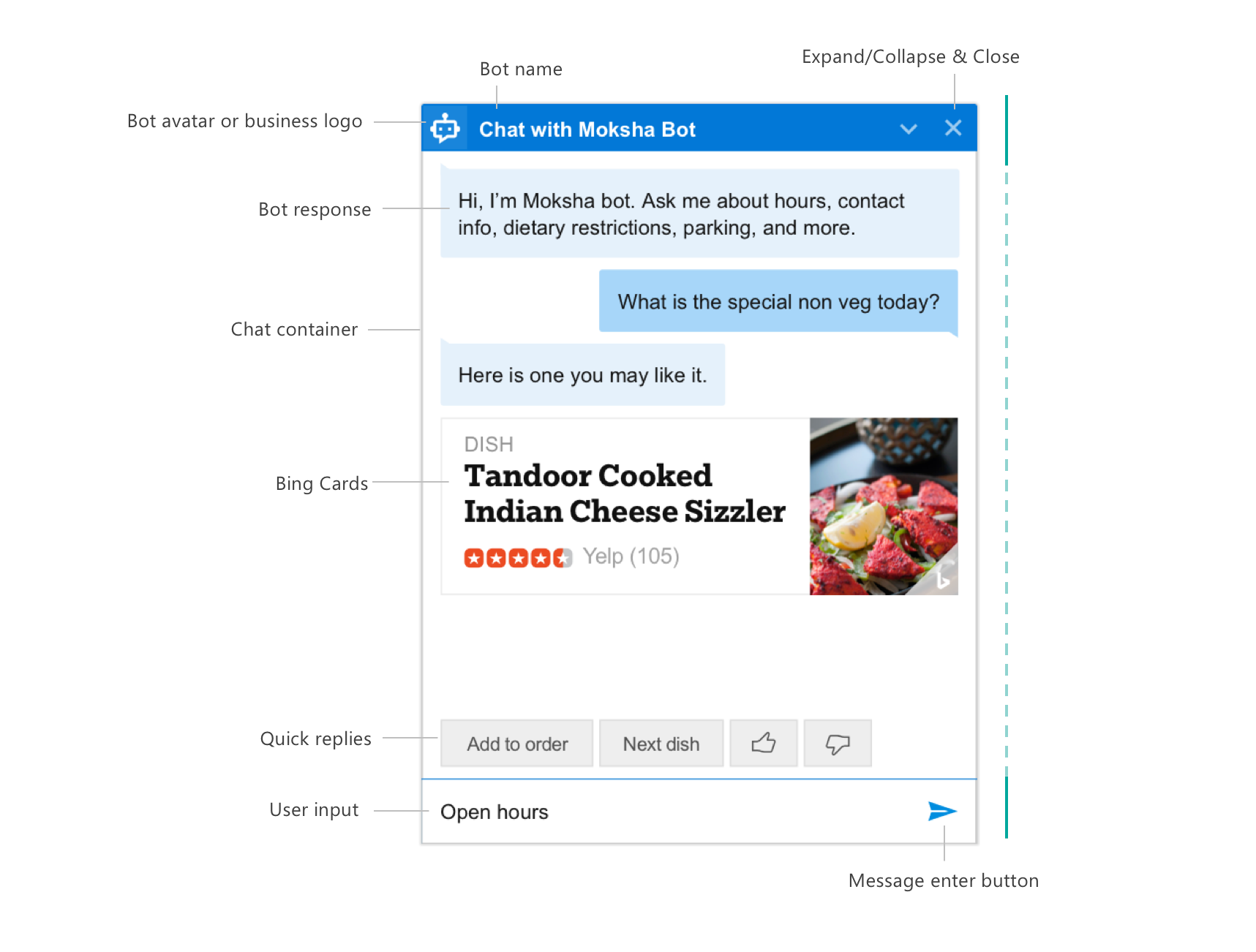
Final V2 Bot Interaction flow.
VARIOUS BOT DISCOVERY AND LAUNCH SCENARIO
It was also important to make sure we identified the bot discovery scenarios. A user landing on SERP has only few milliseconds to know about the Bot and possibly about its features.